How to Recover Outlook.com Account Without Phone Number and Recovery Email
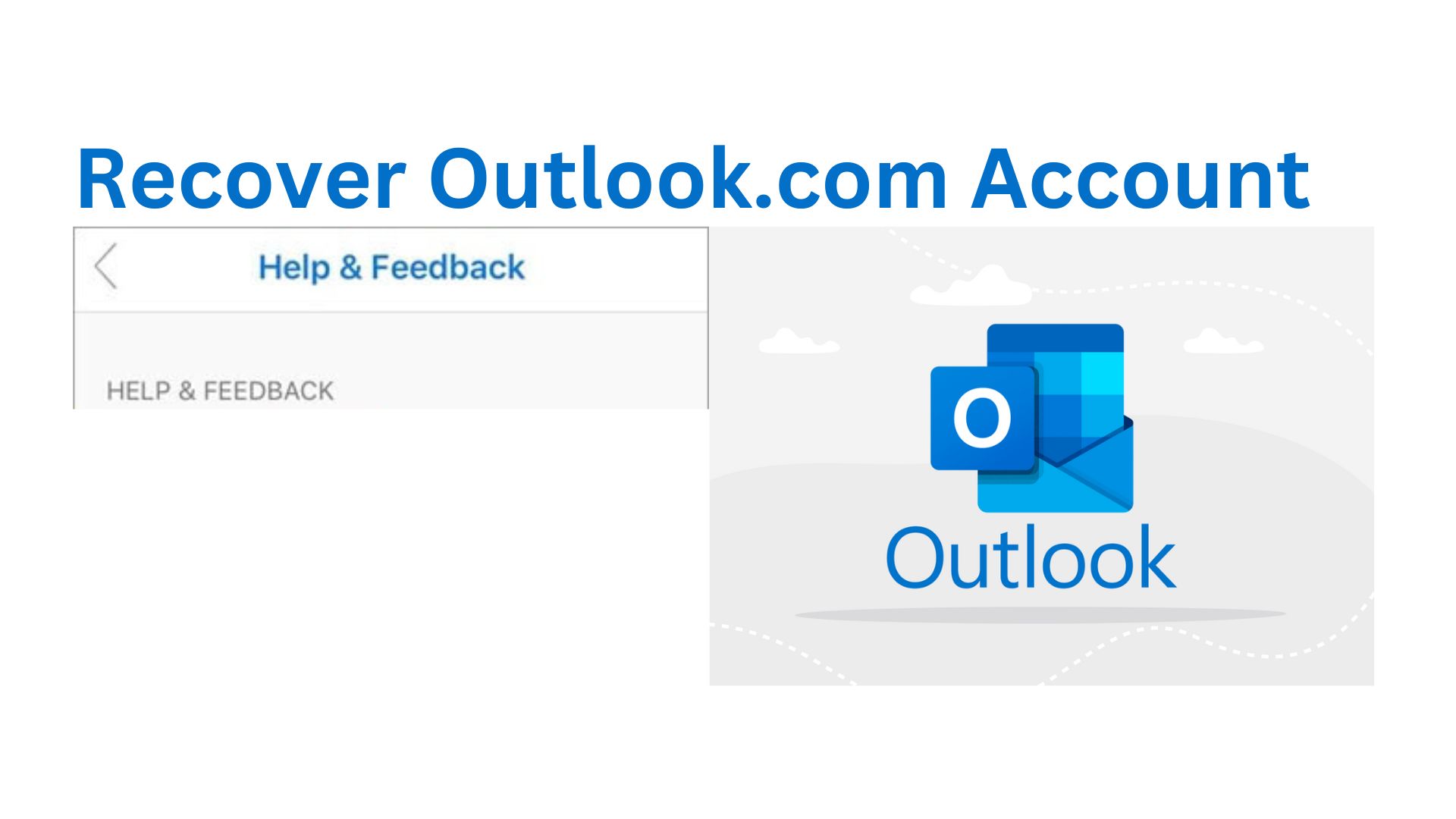
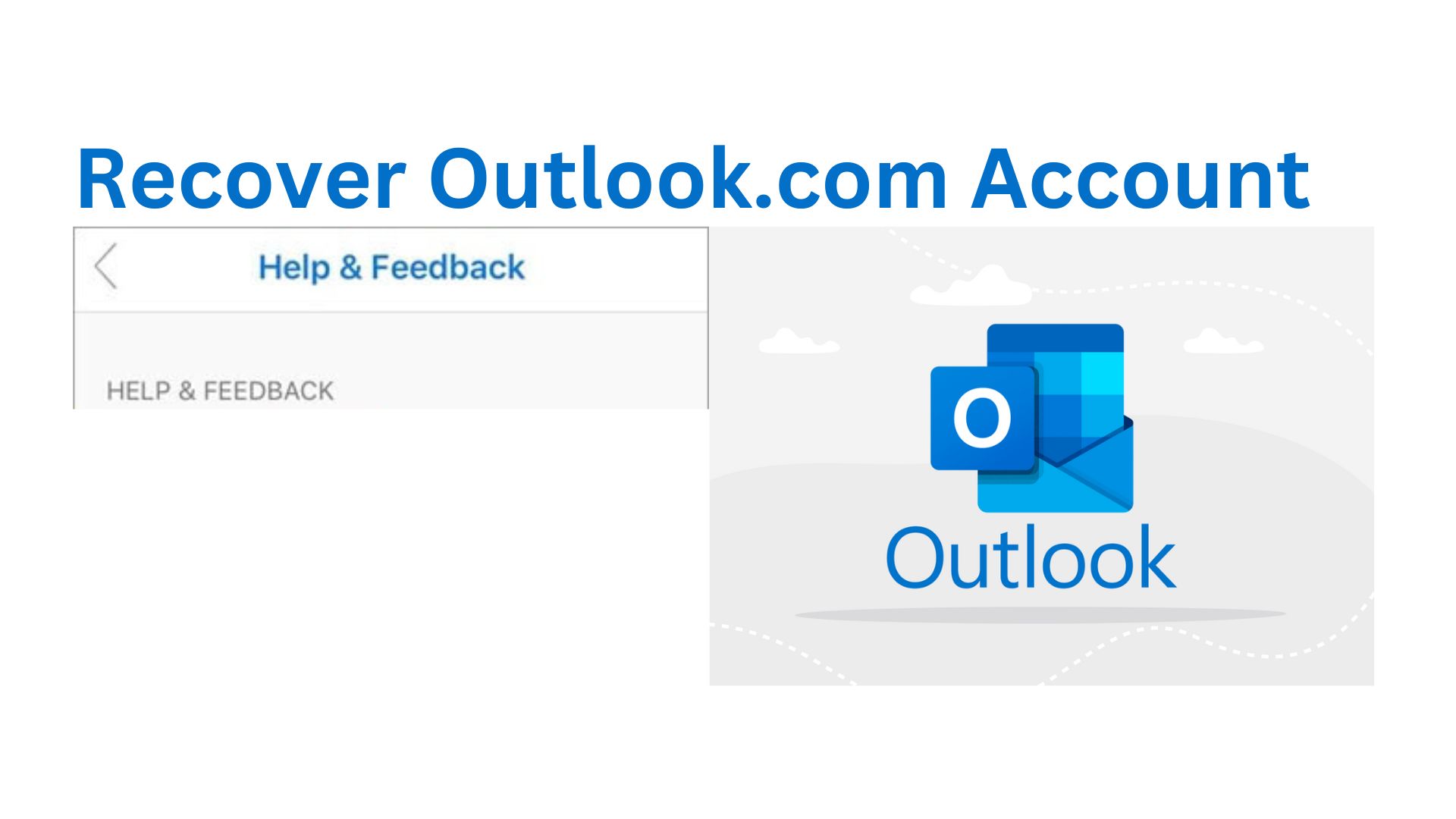
Losing access to your Outlook.com account due to forgotten credentials or outdated contact information can be a daunting experience. However, with the right approach and guidance, it's possible to recover your account even without access to your phone number or email address. In this comprehensive guide, we'll explore alternative methods and strategies to help you navigate the account recovery process successfully, ensuring that you regain access to your Outlook.com account swiftly and securely.
Understanding the Challenge:
The traditional account recovery process for Outlook.com typically involves verifying your identity through a phone number or email address associated with the account. However, if you no longer have access to these contact details, recovering your account becomes more challenging. Nevertheless, Microsoft offers alternative methods and channels to facilitate account recovery, providing options for users facing such scenarios.
Exploring Alternative Recovery Options:
When recovering your Outlook.com account without a phone number or email address, it's essential to explore alternative recovery options provided by Microsoft. These options may vary depending on factors such as your account settings, previous activity, and security measures in place. Here are some alternative methods to consider:
Security Questions: If you previously set up security questions for your Outlook.com account, you may be able to use them to verify your identity during the recovery process. Answering these questions correctly can help validate your ownership of the account and facilitate the recovery process.
Recent Activity Verification: Microsoft may leverage information about recent account activity to verify your identity. This could include details such as recent login attempts, device information, or IP addresses associated with your account. Providing accurate information about your recent activity can help expedite the recovery process.
Alternate Contact Information: If you have alternate contact information associated with your Outlook.com account, such as another email address or phone number, you can use it to receive verification codes or instructions for account recovery. Ensure that the alternate contact information is up-to-date and accessible to facilitate the recovery process effectively.
Microsoft Support Assistance: In cases where traditional recovery methods are not feasible, reaching out to Microsoft support for assistance can be a viable option. Microsoft's support team can provide personalized assistance and guidance to help you recover your Outlook.com account, even without access to your phone number or email address.
Now that we've explored alternative recovery options, let's outline a step-by-step process for recovering your Outlook.com account without a phone number or email address:
Step 1: Initiate Account Recovery
Step 2: Provide Account Information
Step 3: Explore Alternative Recovery Methods
If you're unable to provide a phone number or email address for verification, explore alternative recovery methods such as security questions, recent activity verification, or alternate contact information.
Step 4: Answer Security Questions
Step 5: Verify Recent Activity
Step 6: Utilize Alternate Contact Information
If you have alternate contact information associated with your Outlook.com account, use it to receive verification codes or instructions for account recovery.
Follow the instructions provided through alternate contact channels to verify your identity and proceed with the recovery process.
Step 7: Contact Microsoft Support
Step 8: Follow Support Guidance
Step 9: Reset Password and Access Account
Conclusion
Recovering your Outlook.com account without a phone number or email address may present challenges, but with persistence and the right approach, it's achievable. By exploring alternative recovery options, leveraging available resources, and seeking assistance from Microsoft support when needed, you can navigate the account recovery process effectively and regain access to your Outlook.com account securely. Remember to keep your account information updated and take proactive measures to prevent future issues with account access.